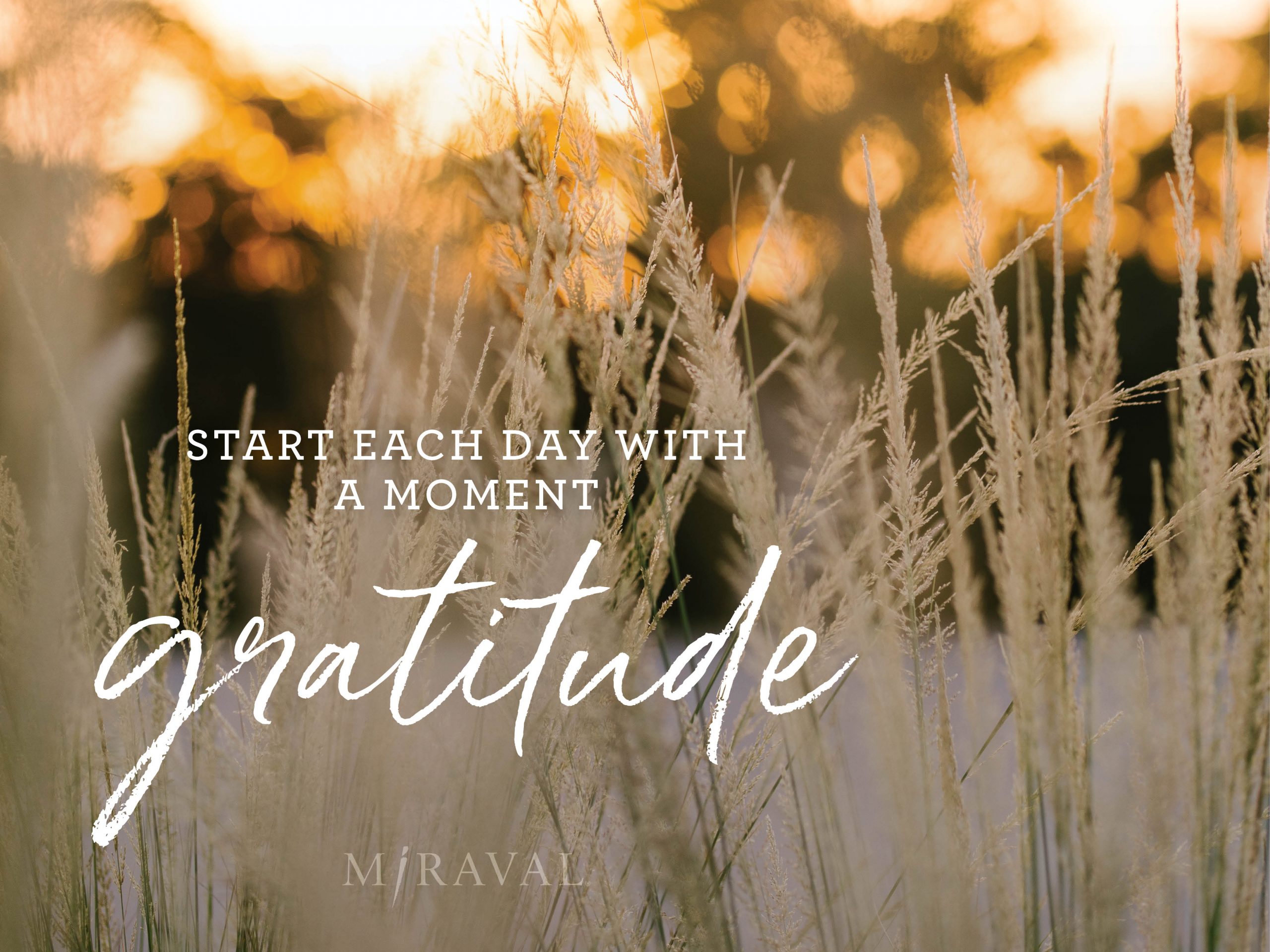Digital Mindfulness Tools
Unplug + Be Present
At Miraval, creating balance begins with mindfulness and extends to an awareness of our digital lives. Enjoy these digital mindfulness tools at home, in the office, or on the go to practice disengaging from your devices and supporting your mental wellbeing.
Screensavers
Use these Miraval screensavers on your digital devices as a reminder to unplug and be present in your everyday life. Click the links below to download your new screensavers and share with friends and loved ones.
Click the links below to download
Click the links below to download
Click the links below to download
How to Download
Windows:
- Click download on the lock screen above to view the image and then right-click it to save the image.
- To change the desktop wallpaper images on a Windows 7 computer, go to Start, open the Control Panel, type “desktop background” in the search field, and click Change Desktop Background.
- Select the new wallpaper from the list of images that appear.
Mac:
- Click download on the local screen above to view the image and then right-click it to save the image.
- From the Desktop, choose Apple→System Preferences. The System Preferences window appears. Or Control+click the Desktop itself and choose Change Desktop Background from the contextual menu. Then you can skip to Step 3.
- Click the Desktop & Screen Saver icon. The Desktop & Screen Saver Preferences pane appears.
- Click a folder in the column on the left and then click a picture in the area on the right.
Hand-Held Digital Device:
- Click download on the local screen above to view the image and then right-click it to save the image.
- Long press on the image.
- Select “Save Image” or “Use as wallpaper”.
Miraval Mode
Creating life in balance begins with being fully present and engaged at the moment. Our digital device-free resorts encourage guests to participate in the Miraval experience free of distraction.
Miraval Resorts
From the Arizona desert to Texas hill country, to the historic Berkshires of Massachusetts, Miraval offers breathtaking settings to discover, revel in, and explore. Explore our three transcendent destinations.